The backplate
The EPIA MS10000 is an excellent board, but there is one issue that can be problematic - that it doesn't include many on-board I/O connectors. Although this makes the board very flexible for case designers and custom built systems, it also means that you are likely to have a huge hole in the back of your case with connectors hanging out. Fortunately, MythBox.co.uk has a backplate design to allow your connectors to be fitted neatly and securely. The backplate is intended for the Travla C137 case, although could be modified to fit any case. Please first read the guides on how to make the backplate connector cables for TV-Out and also audio and USB.
- The first step is to get hold of a small piece of steel and cut it to the specification below (click for the full-size version).
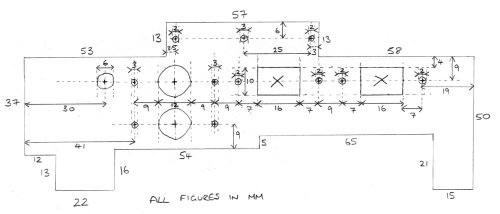
- Once you have this, put your IR sensor's plug through the gap at the bottom right hand corner of the backplate. Then attach the backplate to the case by inserting a screw into the top centre hole (see below). If you haven't already done so, glue the IR sensor behind the card slot on the front of the case.
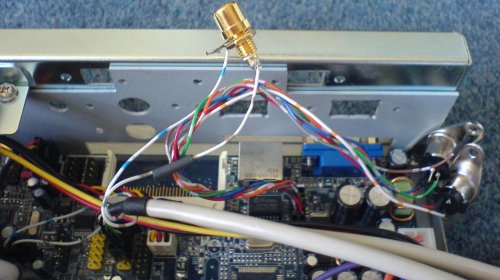

- You will now need to carry out a slight modification to the case. The backplate utilises as much of the available space as possible to allow us to fit in as many connectors as we can, and so this modification is necessary. Using a file, make the two open holes at the top of the case bigger and round so that a PS/2 connector can fit into each (see below).
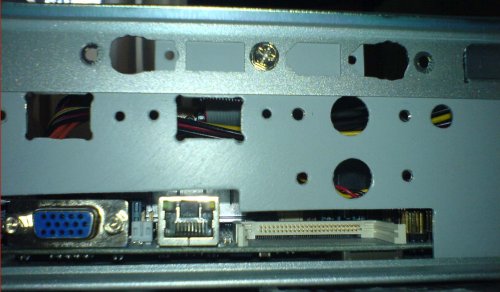
- Next you need to screw all of the connectors into the backplate. The cable to the SPDIF socket will need to be soldered on after it's socket has been fitted to the backplate.

- Plug the IR sensor cable into the back of the TV card and voila, the system has been finished off nicely!

|